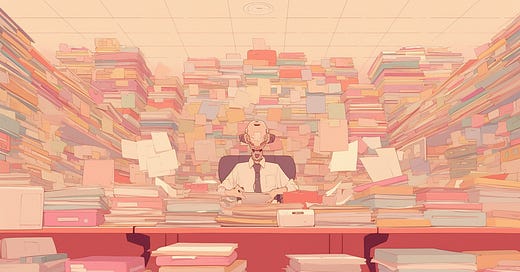Mini Review: Sparkle File Organizer
A brief history of digital clutter (and how Sparkle helped me fix it)
The clutter in my file system goes all the way back to college. I’ve never been especially good at keeping my computer “tidy,” hoarding files and dumping everything from useful resources to funny reaction GIFs into messy digital piles. Dragging images straight from a browser into my downloads felt like a dream during my early days as a digital artist, as I devoured reference material faster than I thought was possible.
Every move to a new computer or job only tangled the mess further. I have backup folders from three different MacBooks, each stuffed with miscellaneous digital ephemera. Duplicates and triplicates are everywhere — I’ve lost track of how many times I’ve copied over the same files. Space has never been an issue, but if you asked me how many of those college-era files I still need, I couldn’t tell you.
Every attempt to organize it all has sputtered out once I hit the real scale of the problem. Then I found Sparkle, a service that promises to automatically organize your files for you. Could it finally help me make a dent in years of accumulated digital junk?
Is it useful?
Sparkle runs locally on your Mac (no PC version yet) and organizes only the folders you select by file name. While relying on names isn’t ideal (I’m terrible at naming files properly), I prefer that over giving an app full access to my data. It divides everything into three parent folders — Recent, AI Library, and Manual Library. Recent holds any new files for 3 days before organizing them. The Manual Library is for files and systems you want Sparkle to leave alone, and maintains existing folder structures. The AI Library categorizes loose files across file-type categories, like so:
Sparkle works quickly, sorting several thousand files for me in a day. The categorization is somewhat convenient, but it feels more like smart pre-staging than a true long-term filing system. For instance, “art” includes both my own work and reference images but “artwork” has actual design files, which was imprecise but not surprising given the reliance on file names.
Sparkle also surfaced duplicate files I didn’t know I had, but only when I intentionally funneled the contents of scattered folders into a single bucket for it to manage. For what I need, it’s not a complete overhaul; it’s more like hiring a competent assistant to help you prep for a bigger cleanout. For $5/month, that feels worth it.
Should you pay for it?
Sparkle offers a 15-day trial to test out its features, then $5/month after that. You can also pay $50 a year or $89 to buy it outright. If you have a lot of loose files and want to see if its system works as a full or partial solution, it’s worth checking out. I don’t think I need Sparkle long-term, but I’m happy with the idea of paying $5 for an overhaul that was years overdue.
Something that came up when looking at other AI file organization tools was whether this system has longevity at all. Some newer tools don’t bother "organizing" files in the traditional sense — they let you retrieve what you need through smart search or natural language prompts, pulling from messy storage instantly. That shift could eventually make older filing systems obsolete. Why spend hours manually sorting when AI can surface exactly what you need when you need it?
For now, the balance is simple: curate what you use often and want to find easily. Think of it like the difference between keeping a photo album versus every photo you’ve ever taken on your phone. Sparkle can help you with that curation — or at least keep new chaos from compounding the old.
As I looked through everything it had categorized, I found myself rediscovering things I didn’t remember were tucked away: photos from past events, old art, the history of past cities and jobs in little twinkles of forgotten files. That journey of rediscovery alone was more than worth the cost.
This mini tool review is free for everyone, but you can become a paid subscriber to see deep dives into AI tools, as voted on by subscribers. If you aren’t a subscriber already, I hope you’ll consider supporting me. Thank you!